
Blogger Template Info
Template Name : WP-Polaroid Blogger
Download Link : Template.rar

Blogger Template Info
Template Name : WP-Polaroid Blogger
Download Link : Template.rar
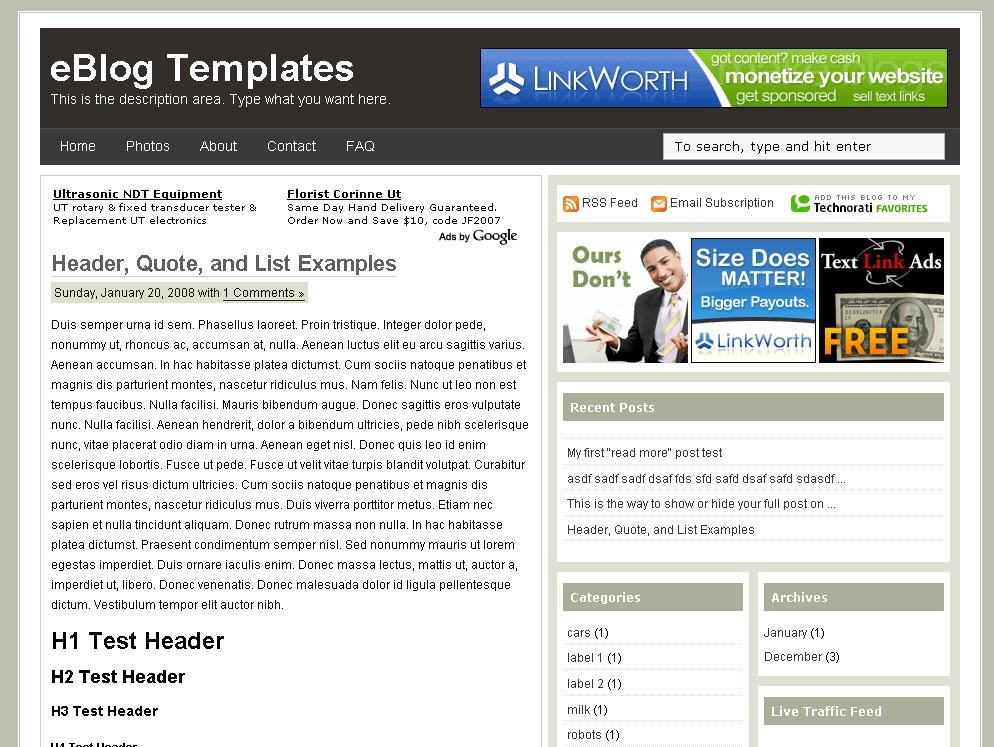
Blogger Template Info
Template Name : Ads Theme
Download Link : Template.rar

Blogger Template Info
Template Name : Natural Essence
Download Link : Template.rar
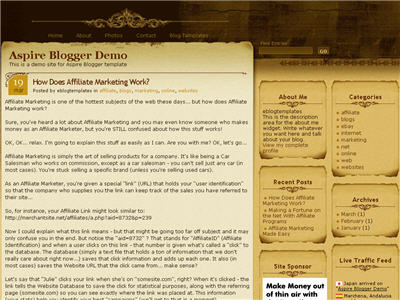
Blogger Template Info
Template Name : Aspire
Download Link : Template.rar

Blogger Template Info
Template Name : Daya Earth
Download Link : Template.rar
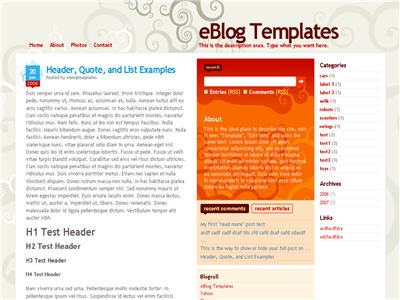
Blogger Template Info
Template Name : Dilectio
Download Link : Template.rar

Blogger Template Info
Template Name : Langit
Download Link : Template.rar
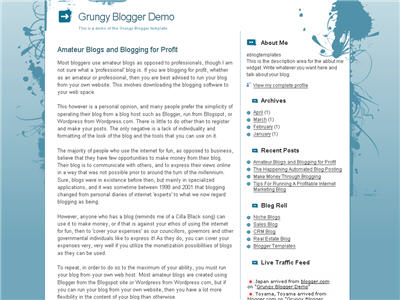
Blogger Template Info
Template Name : Grungy
Download Link : Template.rar

Blogger Template Info
Template Name : iWork
Download Link : Template.rar

Blogger Template Info
Template Name : Blogging Pro
Download Link : Template.rar

Blogger Template Info
Template Name : Vinery
Download Link : Template.rar

Blogger Template Info
Template Name : iTheme
Download Link : Template.rar
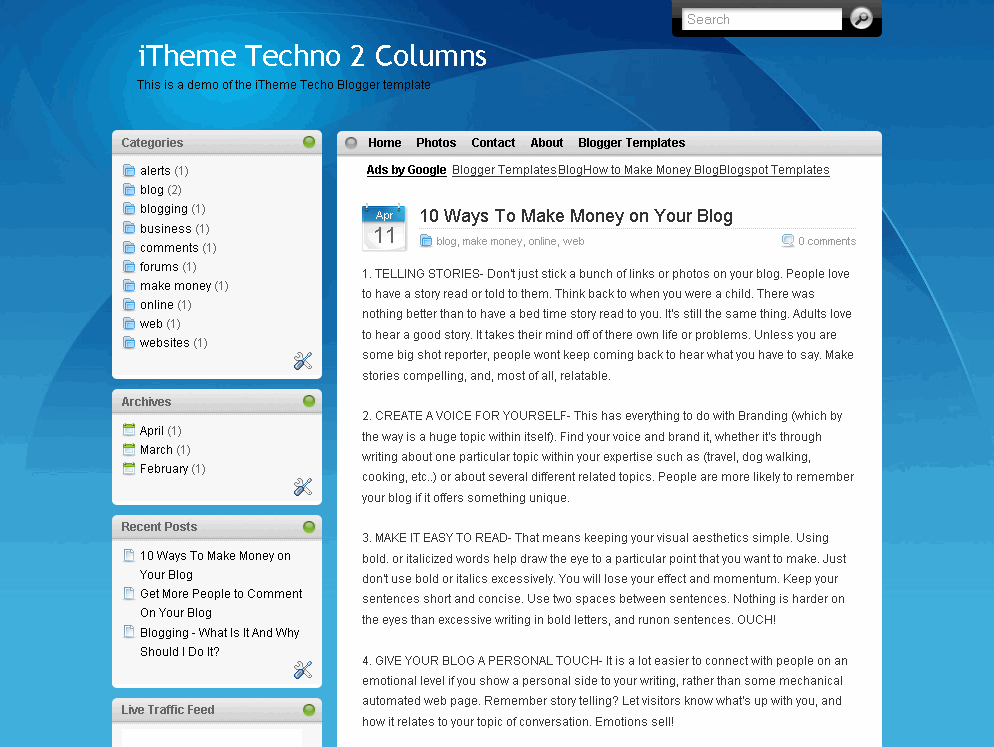
Blogger Template Info
Template Name : iTheme Techno Left Column
Download Link : Template.rar

Blogger Template Info
Template Name : Parchment
Download Link : Template.rar
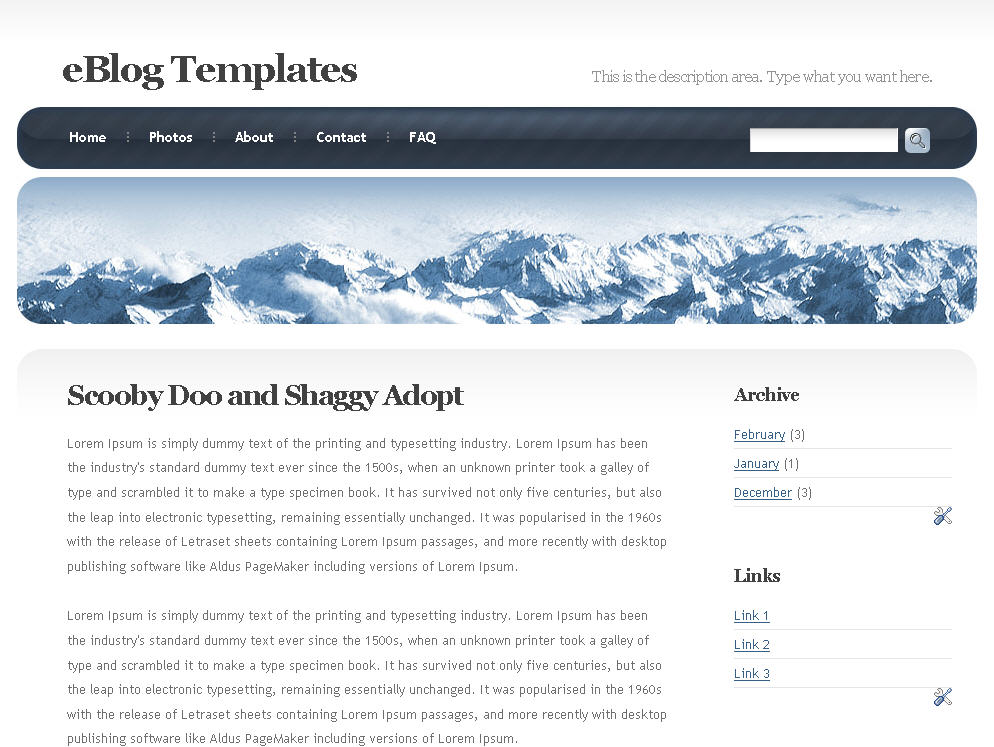
Blogger Template Info
Template Name : Frozen Age
Download Link : Template.rar

Blogger Template Info
Template Name : Mush Blue Blogger
Download Link : Template.rar
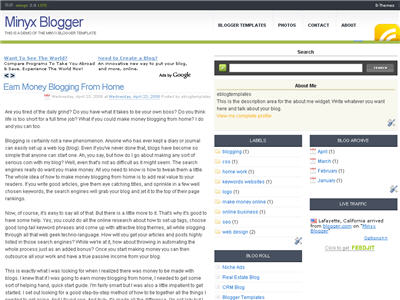
Blogger Template Info
Template Name : Minyx
Download Link : Template.rar

Blogger Template Info
Template Name : Second Thing
Download Link : Template.rar

Blogger Template Info
Template Name : PassionDuo Blue
Download Link : Template.rar

Blogger Template Info
Template Name : Quirky Valentine
Download Link : Template.rar
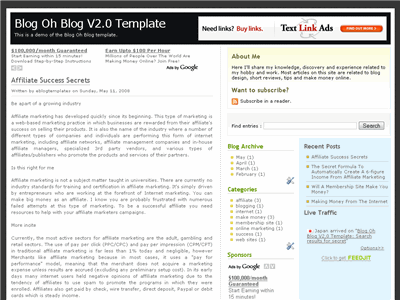
Blogger Template Info
Template Name : Blog Oh Blog V2.0
Download Link : Template.rar
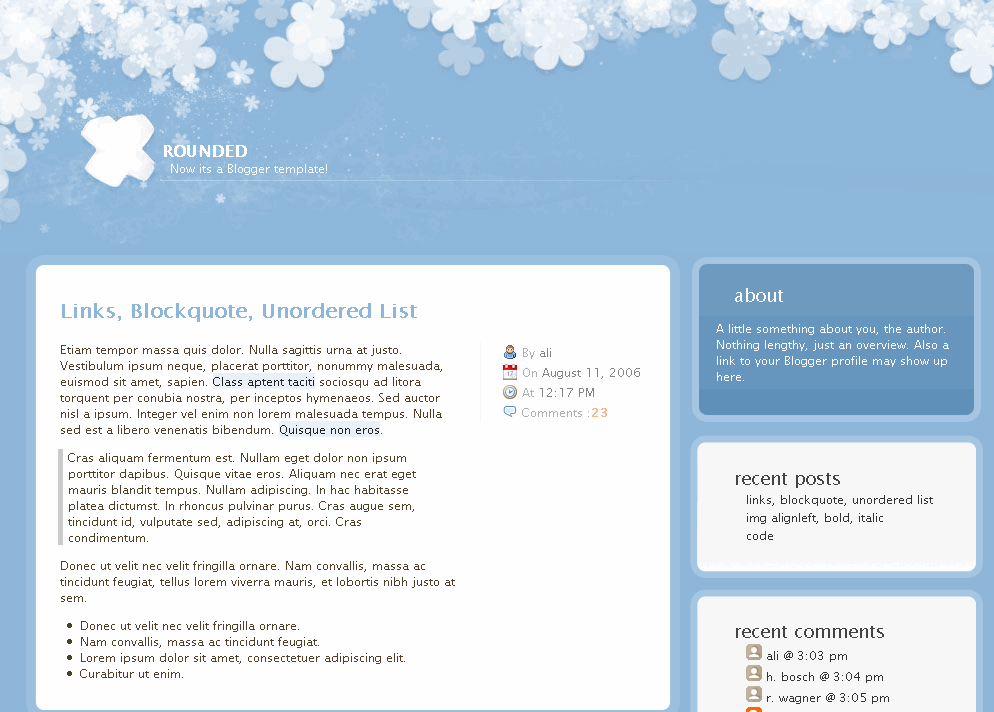
Blogger Template Info
Template Name : Rounded Blue
Download Link : Template.rar
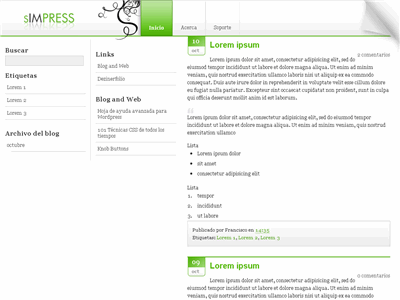
Blogger Template Info
Template Name : sIMPRESS
Download Link : Template.rar
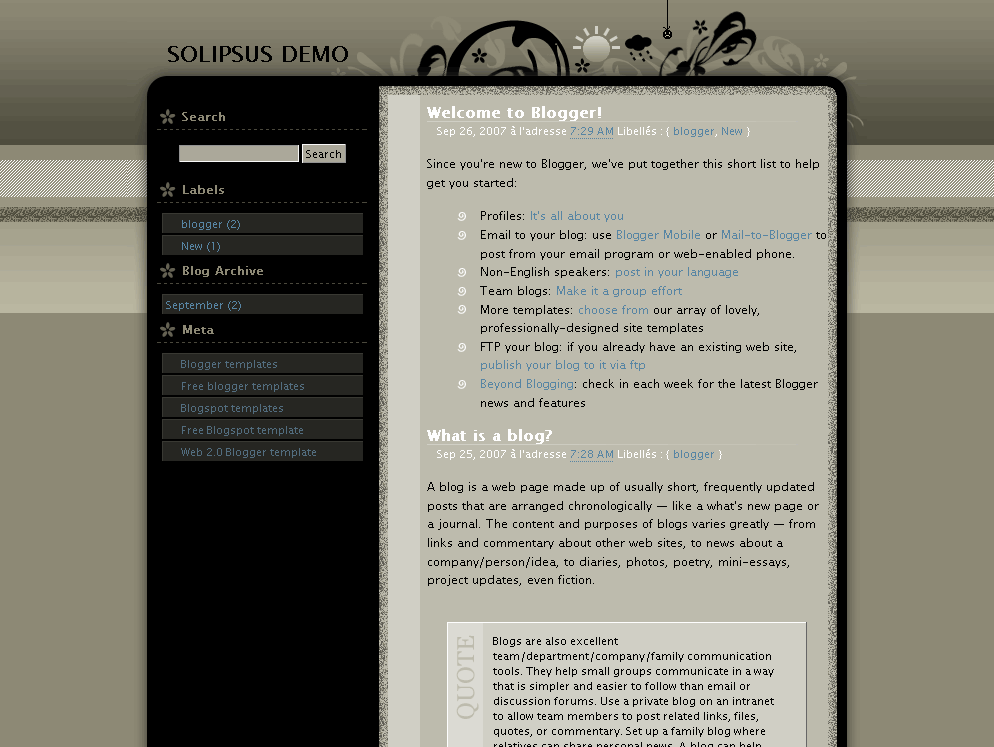
Blogger Template Info
Template Name : Solipsus
Download Link : Template.rar





