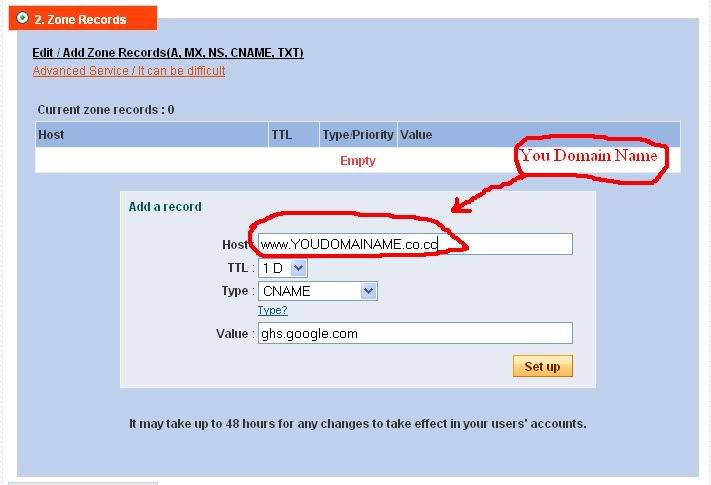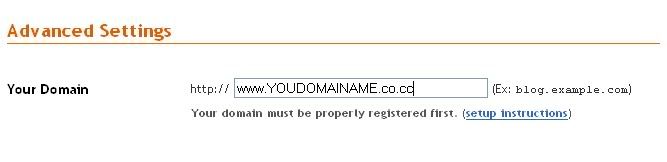We all know that without traffic, your Internet business will do nothing. Backlinks, acting like large roadside signs pointing to your blog, will direct new visitors to your blog and give your blog the needed exposure. I will discuss three ways to get backlinks pointing to your blogs.
Submit your blog post to social directories - This will quickly get backlinks to your blog. when done properly, a submission to Stumble Upon and Digg will create many backlinks and huge amounts of traffic.
Article marketing - Article marketing is still a great way to create traffic and back links to your website and for the most part is free. Just make sure your author bio box is well written and includes links to your blog. This is what gets the links to your blog as most article submission sites don't allow direct links. If they do then link away in the article also.
Post comments - A very effective and easy way to create backlinks is to comment on blogs that are related to yours. If people like your comment, they will most likely go to your blog to read more of your material. One great way to create back links is Posting comments in other people's blogs. Every time you post you are able to include your name and your website address in some comments. Try to include your primary keyword in the name if you can.
These are three ways to get backlinks to your blog. None of them are hard and they don't take a long time to do. Once you start doing them regularly, it will become second nature to you, just like watching all the traffic coming to your blog. I hope this helps you in your endeavor to make money on line and improve your Internet business and blog.

Read more ...
Submit your blog post to social directories - This will quickly get backlinks to your blog. when done properly, a submission to Stumble Upon and Digg will create many backlinks and huge amounts of traffic.
Article marketing - Article marketing is still a great way to create traffic and back links to your website and for the most part is free. Just make sure your author bio box is well written and includes links to your blog. This is what gets the links to your blog as most article submission sites don't allow direct links. If they do then link away in the article also.
Post comments - A very effective and easy way to create backlinks is to comment on blogs that are related to yours. If people like your comment, they will most likely go to your blog to read more of your material. One great way to create back links is Posting comments in other people's blogs. Every time you post you are able to include your name and your website address in some comments. Try to include your primary keyword in the name if you can.
These are three ways to get backlinks to your blog. None of them are hard and they don't take a long time to do. Once you start doing them regularly, it will become second nature to you, just like watching all the traffic coming to your blog. I hope this helps you in your endeavor to make money on line and improve your Internet business and blog.